
A recent report by the International Labour Organization (ILO) and the International Agency for the Prevention of Blindness (IABP) found that 13 million people have vision problems caused by their jobs, and about 3.5 million people get eye injuries at work each year. This is 1% of all non-fatal workplace injuries. (ILO/IAPB Eye Health and the World of Work, September 2023)
In today’s workplace setting, many of us find ourselves glued to computer screens, smartphones, and other digital gadgets for hours on end. While these devices have undoubtedly made work life more efficient and interconnected, they can also cause some issues for your eyes, putting you at risk of Digital Eye Strain (DES) amongst other things. The most common symptoms of DES include eye discomfort, watering, redness, itching, dryness, blurry vision, glare, excessive sensitivity to light, and headaches. Occasionally, a sore neck or back may also be associated with these symptoms (Kaur et al., 2022).
DES and the discomfort of dry eyes are all too familiar to office workers, and they can lead to tiredness, fatigue, and even vision issues. Thankfully, there are practical tips and strategies tailored to our cubicle-bound lives that can help stave off DES and dry eye symptoms.
One of the simplest yet highly effective tactics for beating DES is the 20-20-20 rule. This translates to taking a 20-second breather every 20 minutes to gaze at something about 20 feet away. Not only does this lessen the strain from continuous computer sessions, but it also encourages more frequent blinking, which is crucial for preventing dry eye symptoms. You don’t need to use specialized computer software to track this, you can even set up a timer on your phone or computer for the first few times until it becomes a part of your workplace habit.
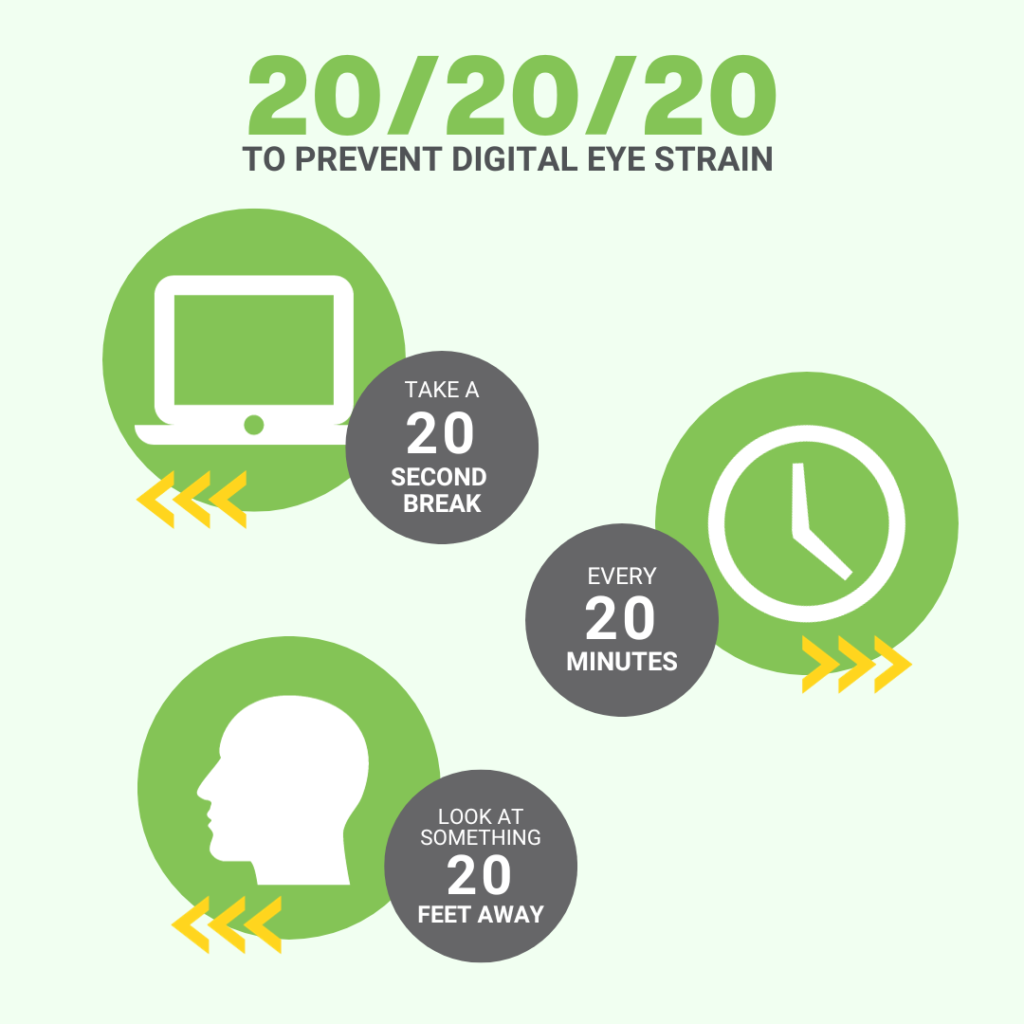
Tweaking your workspace lighting and screen contrast is another savvy move.
Whether your office is too bright or too dim, it can strain your eyes so it’s important to tailor the lighting to your specific tasks. Generally, for computer work, it’s recommended to have overhead lighting that provides around 300 to 500 lux. This level of brightness strikes a balance between visibility and comfort for most office workers. However, there are situations where you might need more lighting so the recommended threshold can reach up to 800 lux.
In terms of screen contrast, here are some ways you can manage it that can make a world of difference in reducing eye strain:
- Find a comfortable level of screen brightness.
- Position your monitor to dodge glare and reflections or use an anti-glare screen filter.
- Adjust font size and screen contrast.
- If needed, increase the text size of your documents.
But don’t forget to factor in regular breaks. Aim to step away from your screen every hour or so if you have the luxury of time. During your break, make it a point to do some of our recommended desk-based exercises, or do quick eye exercises to give your eyes a much-needed break.
In a nutshell, digital eye strain and dry eyes are common plights for office workers or individuals who frequently work with screens, but there are a handful of practical strategies to mitigate these issues. Adhering to the 20-20-20 rule, optimizing lighting and screen contrast, or taking regular breaks can collectively ensure your eyes stay comfortable and healthy during your digital workday whether you’re in an office or working remotely.
References:
Kaur, K., Gurnani, B., Nayak, S., Deori, N., Kaur, S., Jethani, J., Singh, D., Agarkar, S., Hussaindeen, J. R., Sukhija, J., & Mishra, D. (2022). Digital Eye Strain- A Comprehensive Review. Ophthalmology and Therapy, 11(5), 1655–1680. https://doi.org/10.1007/s40123-022-00540-9
ILO/IAPB Eye Health and the World of Work. (2023). Retrieved October 12, 2023, from https://www.ilo.org/wcmsp5/groups/public/—ed_protect/—protrav/—safework/documents/publication/wcms_892937.pdf
Ontario Ministry of Labor, (2004). Computer Ergonomics: Workstation Layout and Lighting. https://uwaterloo.ca/safety-office/sites/ca.safety-office/files/uploads/files/computer-ergonomics-layout-lighting-guidelines.pdf
Talens-Estarelles, Cristian, Cerviño, Alejandro, García-Lázaro, Santiago, Fogelton, Andrej, Sheppard, Amy, & Wolffsohn, James S. (2023). The effects of breaks on digital eye strain, dry eye, and binocular vision: Testing the 20-20-20 rule. Contact Lens and Anterior Eye, 46(2), 101744. https://doi.org/10.1016/j.clae.2022.101744
Discover more from WellFit
Subscribe to get the latest posts sent to your email.




Fantastic! This is a truly amazing piece; I have gained a lot of clarity from it.
My brother suggested I might like this blog He was totally right This post actually made my day You can not imagine simply how much time I had spent for this info Thanks