In a previous article, we provided a guide on how to choose an ergonomic chair that fits your needs and budget. But what characterizes the ultimate ergonomic chair? In this article, we provide the guidelines on choosing the perfect ergonomic chair that can provide you maximal comfort and efficiency at work.
Disclaimer: having the most expensive and convenient workstation setup will never compensate for prolonged sitting. Workstation and furniture design come second to ergonomic work habits, regardless of their efficiency.
What makes a chair ergonomic?
Ergonomic chairs vary greatly in terms of characteristics. Basic ergonomic chairs are very affordable (120-150$ or 450-550AED). In case you are thinking that this price is far from affordable, if you compare it to the price of having musculoskeletal pain and having to undergo medical diagnosis and physiotherapy treatment along with pain medications, work absenteeism, reduced productivity, and higher chances of a recurring injury, it becomes an investment rather than a liability. We’re not saying that if you don’t buy an ergonomic chair you will definitely get injured, but the chances of having musculoskeletal complaints are much higher when sitting on plastic chairs, bar stools, and other types of non-adjustable and uncomfortable chairs.
On the other end of the spectrum, more advanced branded ergonomic chairs can reach a price of 1500$ or 5500 AED. (Spoiler alert: you will never need to buy such an expensive chair, unless you like the luxury of having one)
To make things easier, we created a table for you (figure 1) with all the characteristics of an ergonomic chair, and what to expect in basic and advanced chairs compared to non-ergonomic chairs. The chairs displayed as images are to be used as visual context and not direct reference to the characteristics mentioned below.

What to look for the best ergonomic chair experience?
Advanced ergonomic chairs, as mentioned in the table above, do not necessarily translate to ultimate experience. Your preferred ergonomic chair will differ from another person’s preferences, depending on your body dimensions and work habits. Therefore, it’s important to understand what each aspect of ergonomic chair is going to affect you, so you can make better and more conscious decisions:
What is the best ergonomic Seat height?
Depending on the length of your legs, you will want to adjust the seat height so that your feet remain comfortable flat on the floor and your knees and hips bent around 90 degrees. Different people are comfortable in different angles around this benchmark, hence it is important to treat these numbers as benchmarks and not exact references. Figure 2 represents these angles visually for further reference.
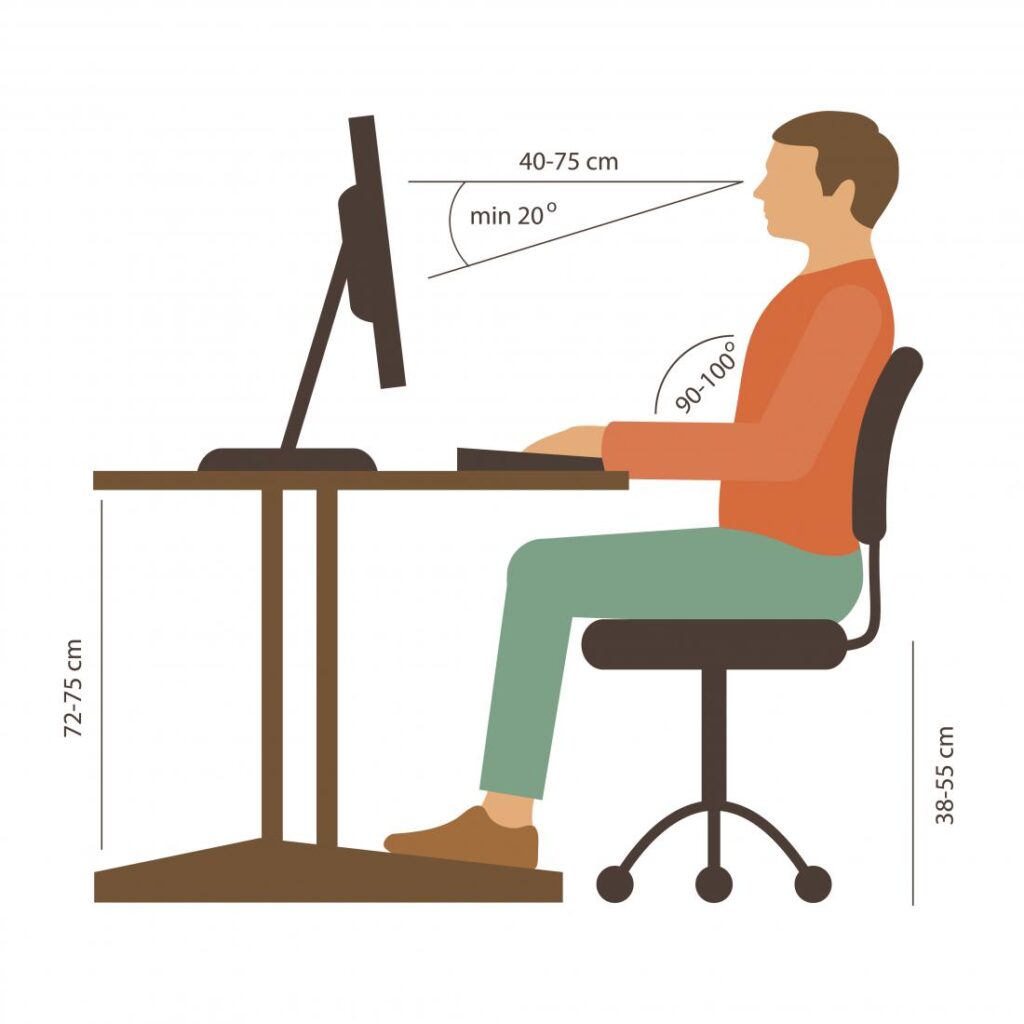
As a benchmark, the suitable seat height for your needs is going to be between 35-55cm, depending on your height. If you are purchasing your chair online and won’t be able to test it, you can measure your leg height from your knee to the floor and determine the approximate seat height you need, and check if the chair accommodates for this height.
What is the best ergonomic Seat width?

The optimal seat width is more challenging to find than your ideal seat height, that’s because it is affected by your work habits, tasks, and sitting preferences. The recommended seat width is a minimum of 40cm to allow for some movement while you are sitting, the option to cross your legs if you are mobile and flexible enough, and to reduce any prolonged friction and compression on your thighs.
However, the seat width can directly affect the armrest position which is important for most computer tasks. For example, if your seat is significantly wider than your hip width and the armrests aren’t adjustable in all (four) dimensions, you will have to flare your elbows sideways to be able to rest them on the armrests. This position may become annoying on the long run and may create discomfort around the hands and forearms. On the other hand, if the seat is very small and narrow relevant to your hip width, or if it doesn’t provide room for moving and crossing your legs, you may feel entrapped and constricted with movement, which may create unnecessary stress and discomfort on the long term. If you have to choose or if you feel confused with your preferred seat width, go for the wider seats, as having room for moving and crossing your legs is more important than the optimal armrest position. Remember that movement and reducing prolonged sitting in one posture are the most important ergonomic factors.

What is the best ergonomic seat depth?
Seat depth is an often overlooked factor when choosing an ergonomic chair. Seat depth refers to the space between your hips and knees, and this can significantly alter your chair experience on the long term.

On average, the recommended seat depth for adults is 38-40cm. To measure your ideal seat depth, consider the distance between the back of your knees and edge of the seat. The back of your knees should be 1-2 fingers far from the edge of the seat, otherwise they will rub and create friction with the seat which is suboptimal and uncomfortable, and may even lead to pain on the long term. Higher-end ergonomic chairs provide the option of adjusting the seat depth, such as the AX Performance Ergonomic Executive Chair and the Herman Miller Aeron chair (https://amzn.to/31ovHfP).
What is the best ergonomic seat material and design?
As luxurious as they look, leather chairs are far from being ergonomic. Leather traps heat, causing your body to overheat and sweat excessively and unnecessarily while sitting. Moreover, moving around on a leather seat is uncomfortable and annoying. Therefore, always opt for a mesh or fabric material which is breathable and more comfortable to sit on.
As for the thickness and firmness of the seat, the seat padding should be 2-4cm as a benchmark. It’s important to consider the long term effects of using your chair. A softer seat material (e.g. foam) may be comfortable on the short run, but the wear and tear effect will cause the material to compress and you may gradually start to sink in and feel the hard bottom of the seat on the long run, which devalues and negates the whole point of having an ergonomic chair, given the discomfort this issue will cause. A good rule of thumb would be testing the firmness of the seat by pressing on it using your thumb. Your thumb should be able to sink in from hard pressure, but not soft pressure.
The seat aspect of the chair is something you need to test for yourself. It is suboptimal to purchase your first ergonomic chair online if you have no idea what your seat preferences are.
While the optimal seat material is subject to personal preferences, the seat design guideline is more straight-forward. Your seat should always have descending seat lip, also described as a waterfall edge, as seen in the pic below, which eliminates any pressure over your calves and supports the comfort of your knee and lower end of your thigh, allowing you to move your legs freely while sitting. This is a main reason why gaming chairs are far from ergonomic, as the absence of this waterfall can create discomfort and increased constant pressure over your calves and lower thighs.

What is the best ergonomic chair armrest?
Armrests are a crucial aspect of any ergonomic chair, and they are often overlooked and undervalued. A fully adjustable armrest with comfortable padding can accommodate various computer-related tasks, such as typing, clicking, writing, and reading, all while your forearms and elbows are resting comfortably on the armrests.
The first aspect to look for in armrests is the number of dimensions they can move in. If you’re searching for the optimal chair, its armrests should at least move in 3 dimensions: up and down, forward and backward, and diagonally inwards and outwards, as demonstrated below in figures 7a, 7b, and 7c. Since this article is about choosing the optimal ergonomic chair, we would also suggest to look for an additional dimension: horizontally inwards and outwards (figure 7d). This feature is especially important for people with narrower and smaller frames, and chairs with wider seats. To be even more assertive, the ideal ergonomic chair would be one with a wide enough seat, and 4-D armrest design. This would provide the sufficient space to cross your legs, as well as the ability to keep your elbows close to your body while doing computer tasks.




As for the armrest padding, this is often an overlooked aspect by manufacturers, which may make it harder for you during your pursuit for the optimal ergonomic chair. Most armrests are made from plastic and hard materials that make them uncomfortable, especially if you like to place your elbows on the armrests for support. Given the rarity of ergonomic chairs that provide comfortable armrests along with all other aspects, a good idea would be to purchase your chair based on all other criteria, and purchase armrest pads separately.
What is the best ergonomic lumbar support?
Lumbar supports are a major commercial aspect of ergonomic chairs. You can even find non-ergonomic chairs being labelled and marketed as ergonomic solely for the addition of a lumbar support. The scientific truth however is that lumbar supports aren’t that important.
That being said, you will find that almost all ergonomic chairs provide some form of lumbar support (figures 8,9, and 10), and they are all designed taking into consideration the spine’s anatomy. Some ergonomic chairs don’t feature a lumbar support but the backrest is designed with respect to the spine’s anatomy (figure 11).
When choosing your ideal chair, you may want to test the different lumbar support options. The only definite thing we can say is to refrain from getting a chair that would restrict your lumbar movement, regardless of how aesthetic your back is going to look sitting on it. Contrary to popular beliefs, slouching while sitting has been shown to be beneficial for your spine and spinal discs.



What is the best ergonomic chair head rest?
Head rests are probably the most overrated aspect of ergonomic chairs. This statement will resonate with those who have tried ergonomic chairs with headrests and experienced how little, if ever, they have made use of the head rest. One could also argue that head rests are disadvantageous, because they provide the false perception that you should fixate your head against them while working which is impractical and uncomfortable.

The only significant value in having an ergonomic chair with a head rest is the ability to rest your head in a reclined position while watching a video or generally resting. Otherwise, head rests are insignificant to say the least. Some manufacturers provide the option to remove the head rest based on your needs and preferences. Whatever you choose to buy, make sure not to get an ergonomic chair with excessively protruding head rests that will push your neck into excessive extension and forward posture. This is more common in gaming chairs that provide a pillow as a head rest (figure 13).

What are other features of the ultimate ergonomic chair?
In this article, we provided the most important and challenging features that you may need to consider when buying an ergonomic chair. However, there are other general aspects of ergonomic chairs that need to exist for the chair to earn this label, such as adjustable back rest angles, high quality materials, sustainable build and sturdy design, five-legged base, and general comfort while sitting. These aspects are not optional and up to discussion, but rather a required fixture of any office chair.
What is our favourite ergonomic chair?
If you reached this far, you may have become more confused with all the aspects that you need to take into consideration before purchasing a chair. You may be asking about our favorite ergonomic chair. The sad news is that even if we do, it would go against our objectivity value to market one chair as the optimal ergonomic chair. Moreover, the optimal chair will vary significantly depending on your needs, your body size, and personal preferences.
The good news however is that you can book a free consultation by clicking the link in the bottom right of the screen. By claiming our free consultation, we assess your current needs, work habits, workstation design, and office environment, and provide you a report with our recommendations to enjoy an ergonomic work experience with less pain and higher productivity. You can also communicate with us be commenting on this post for any ergonomic-related inquiry you have.
Discover more from WellFit
Subscribe to get the latest posts sent to your email.




